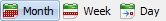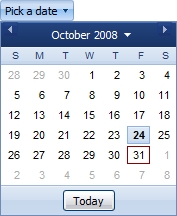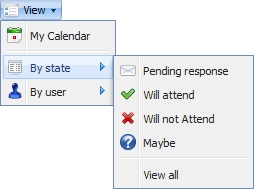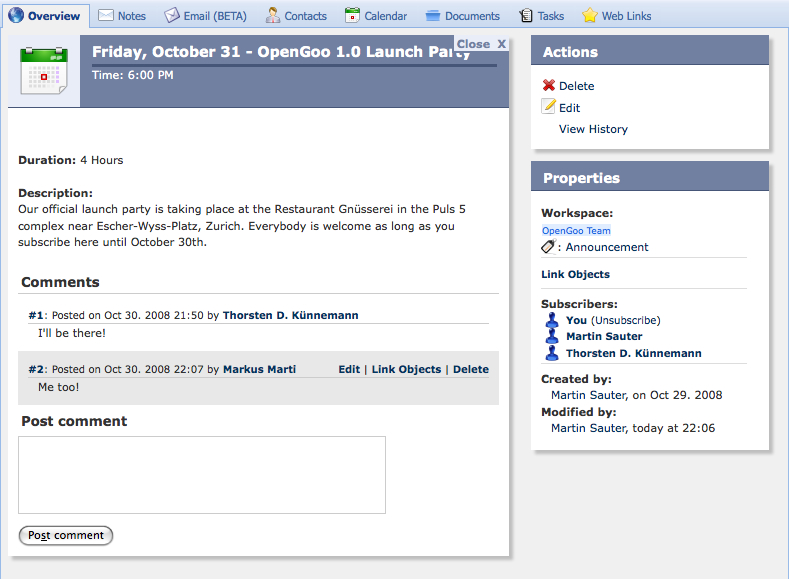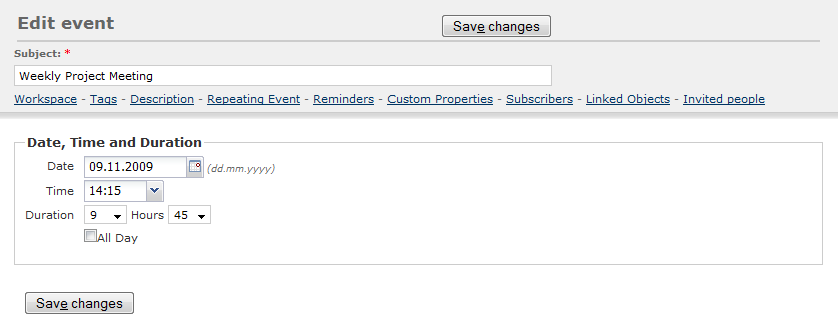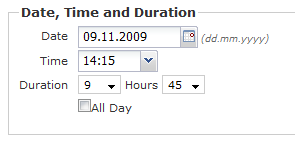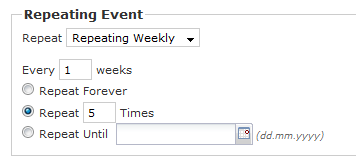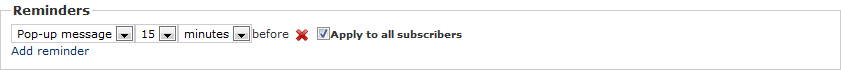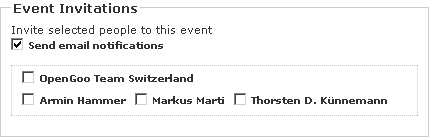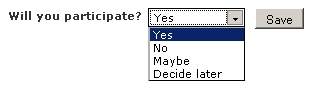[ 笔记 | 电子邮件 | 联系人 | 日历 | 文档 | 任务 | Web链接 | 时间 | 报表 ]
日历
本wiki页有些部分已过时,或者还不完善。
日历视图
工具条
- Add event: Creates an event. Please note, that this event is assigned by default to the workspace you have currently selected in the left sidebar; if there is no workspace selected, the event is assigned to your personal workspace by default.
- The view selector lets you switch between month view, week view and daily view.
- The navigator lets you jump to the previous/next month/week/day (depending on the view selector - see above).
- Pick a date: The date picker lets you quickly jump to any date you choose. Please note the graphical representation of the current date (red border) and the date you choose (blue background). The
Todaybutton takes you back to the current date from wherever you are.
- My calendar: Shows only events that you created yourself or events to which you have been invited.
- By state: Filters events according to whether you are attending or not. For example, when you filter by
Pending responseyou see events to which you have been invited but haven't answered yet, and when you filter byWill attendyou show only events that you have confirmed that you attend. - By user: Does the same as
My Calendar, but for another user which you specify in the submenu.
列表视图
There is no list view in the Calendar module - use the calender view (see above) instead.1)
明细视图
编辑视图
主要部分
- Date: To enter the date of an event you can use the date picker tool (icon on the right side of the date field) or you can type it directly (use the format indicated on the right side of the date field).
- Time: This is the start time of an event. The dropdown menu offers you steps of 15 minutes, but you can enter any time (like 14:22) by typing it directly into the time field.
- Duration: The end time of an event is calculated based on the duration. The maximum duration of an event is 23 hours and 45 minutes, but up to Feng Office 1.5.x it's not possible to create an event that ends on the next day. (If you want to create an event that exceeds one day you have to create another event for the following day, or you can create a repeating event as described below.) However, Feng Office 1.6.x introduces events which can span more than one day.2)
- All Day: If an event has no specific start time and end time you can set this checkbox. This will deactivate “Time” and “Duration”.
工作区
标签
描述
重复事件
If you want to repeat the same event on different dates (like a weekly meeting or a birthday) you can define an event as a repeating event. (This is very similar to defining a repeating task.)
- Repeate: This defines the time unit of the repetition. Choose between
daily,weekly,monthlyoryearly. To convert a repeating event back to a normal event simply set this dropdown menu toThis Day Only. - Every … days: This defines the interval between two repetions of the event.
- Repeat forever: If you don't want to limit the repetition, choose this option.
- Repeat … times: Use this option if you know exactly how often the event will take place. Example: If you are planning a computer course consisting of 10 lessons, you may want to define an event wich repeats 10 times.
- Repeat until: Use this option if you know the last occurence of a repeating event. Example: If you a planning a weekly meeting for a project which must be complete at the end of the year, enter 31st December.
提醒
To ensure that people don't forget an event you can define reminders, consisting of e-mail notifications or pop-up alerts. (This is very similar to defining reminders for tasks.)
Choose the type of a reminder (E-mail or Pop-up message) and the timeframe (in Minutes, Hours, Days or Weeks). By checking Apply to all subscribers these reminders are sent not only to the invited people but to all users who have subscribed to this event as well. You can define as many reminders for an event as you like.
Please note: Feng Office will not prevent you from defining several identical reminders.
自定义属性
订阅者
链接对象
被邀请者
邀请
When you create an event you have to decide which users you want to invite. In addition you can choose to send invitations by e-mail.
PLEASE NOTE: Which users you are able to invite depends on the workspace the event belongs to.3)
Inviting people has two consequences:
- Only users who were invited will see this event when they choose the
My Calendarview. - Users who were invited have the possibility to declare whether they will attend or not in the detail view.
PLEASE NOTE: As of Feng Office 1.0 there is no list where you can see who has been invited, who will attend and who has declined.4) The only way to see the invitation status of a user is to filter the calendar by this user (View > By user), where the status is indicated by an icon:
The user has not answered this invitation yet.
The user will attend (he answered “yes”).
The user is undecided (he answered “maybe”).
The user will not attend (he answered “no”).
常见问题
Can I synchronize the Feng Office calendar with the calendar on my PC or mobile phone?
At this time (Feng Office 1.0) synchronization with local calendars (like Microsoft Outlook, Mozilla Sunbird/Lightning, Apple iCal) is not supported.5)
Can I synchronize the Feng Office calendar with Google Calendar?
Not at this time (Feng Office 1.0), but it is planned for one of the next releases.6)