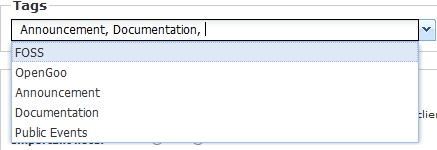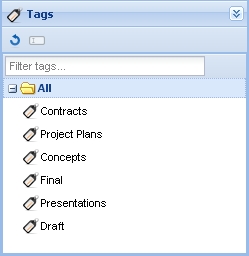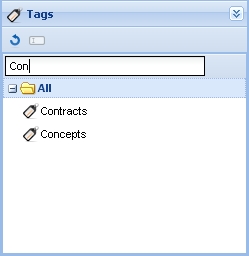Table of Contents
使用标签
Tagging allows you to organize your information quickly. By adding tags to objects you can classify and group them. Tags are taken from a flat list an can be added at any time, so you don't have to spend much time on building a complicated classification system in advance.
Adding and Removing Tags
Tags can be attached to basically any object in Feng Office. And you can add not only one, but as many tags as you like to a single object.
To add a tag, simply type it in the corresponding field. To add more than one tag, use commas to separate them. While typing you will notice a so called suggest dropdown offering you existing tags; you can click on them to add tags more quickly.
To remove a certain tag, simply delete it as you would delete any text.
Filtering Content Object Using Tags
To filter information according to the assigned tags, simply click on a tag in the lower left corner of the screen. Filtering will take place immediately. Tags are not listed in alphabetical order but according to the number of objects they are assigned to (most used tag on top).1) Please note that you can select only one tag at a time.
To reset the tag filter simply click on All on top.
Please note that a tag will appear in this list as soon as it's assigned to at least one object. Consequently a tag will disappear from the list as soon it's not used any longer by at least one object.
If you have a lot of tags and can't find a specific tag, you can search for it by using the Filter tags… field . As soon as you start typing, the tag list will show only matching tags: