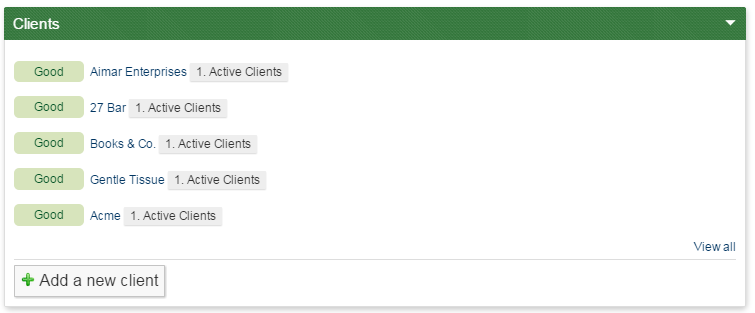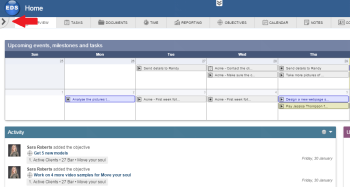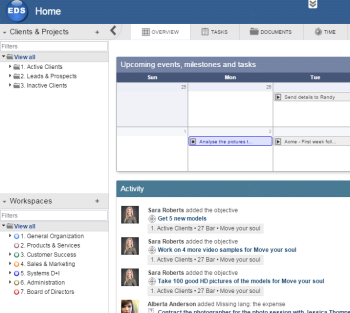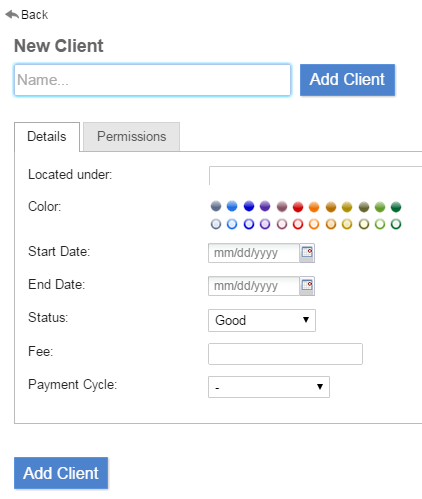Table of Contents
How to Add your First Client
Adding from the Overview Tab
In order to add a new client from the Overview tab, you must do the following:
- Go to your Overview Tab.
- Select Add a New Client from the Clients Widget.
- Enter your Client's Personal information.
- Select Save Changes
Adding from the Navigation Panel
In order to add Clients (or Workspaces, Folders, Projects, etc.), you must enable the Navigation panel, by clicking on the small arrow indicated below:
After enabling the Navigation panel, you must follow these simple steps:
- Click on View More at the bottom of the panel, and Enable Clients & Projects
- Go to View All.
- Then, Click the Add (plus) Button, to add a New Client. (You can also Add Projects and Folders Here).
- Enter the Client's Information.
- Hit the Add Client Button.