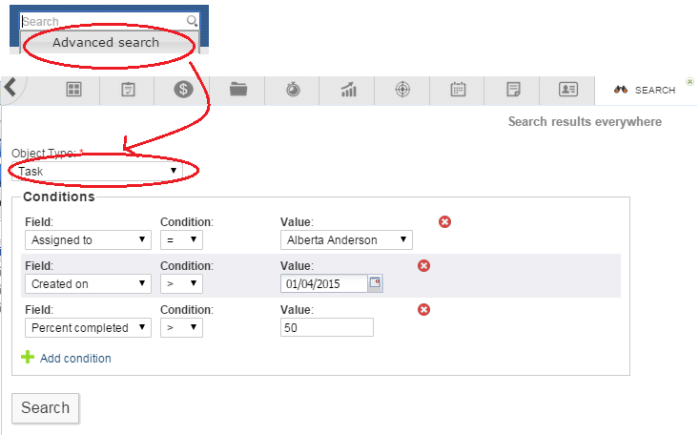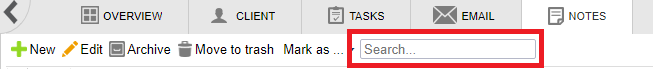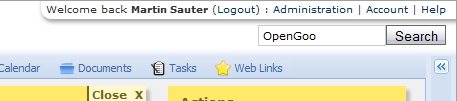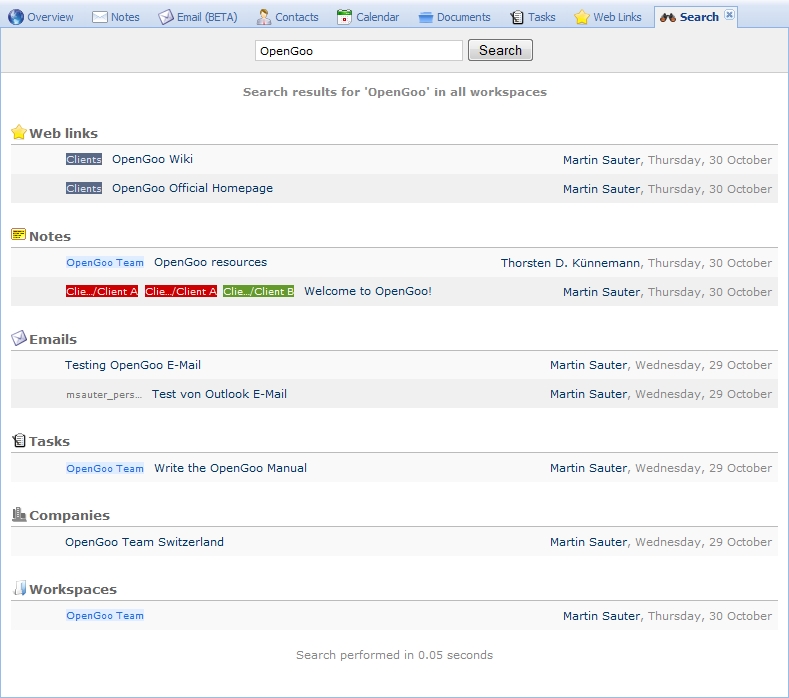−Table of Contents
Searching in Feng Office
Feng Office provides a full text search that allows you to search information regardless of the object type.
One of the new improvements for Feng Office 2 series is being able to look for document contents text (bet it .pdf, .doc, .docx, .osd, .osdf.. aside from the traditionals .html and .txt).
Searching always takes place in the currently selected Client, Project, Workspace,etc. This can help narrow your search. On the other hand: If you don't find what you expect, you may look for something Everywhere by standing on View all on your left.
Quick Search
It can be found on the top right corner of your screen: simply input what you are looking for, and press on Enter:
Advanced Search
For those who are looking for more specific information, you may use the Advanced Search option. This can be achieved through:
- Click on the search field on the top right corner
- Select Advanced Search
- Select which kind of object will you be looking for
- Add conditions
- Run your search
Searching tasks
In the following example we will be looking for tasks that have been:
- Assigned to Alberta Anderson
- Created after 01/04/2015
- Percent completed is greater than 50
Note: You may select different objects and conditions, depending on the object type.
Modules specific search
Some modules come with their own specific search box, which will look for objects inside the module from where you are performing the search. These search boxes can be found in the module´s toolbar.
Examples of modules that include this search box are: E-mail, Notes, Documents, Contacts, Invoices, Tickets, and more.
Deprecated (valid for Feng Office 1.X series)
- You can enter several words in the search field. Feng Office will then find any information that contains all of these words. If you would like to search only for a specific phrase, then put it into quotes.
- Asterisks (*) are wildcards.
Document*will matchDocumentandDocumentsbutDocumentwill only matchDocument. - You can search within online editable documents and presentations as well. But you can't search within Word documents, PDFs and similar uploaded documents.
- In your user preferences you can choose between Full search and Quick search (default).
- The Quick search engine uses MySQL indexes for searching which makes it quick, but has some limitations: It can't find words shorter than 4 characters (unless MySQL is configured to index them). Read more: MySQL manual
- The Full search engine can find more results but will be real slow with too much data. It has no length limit. Before 1.6.2 it only matched the whole search phrase but now it matches individual words.
- Some examples:
docuwill matchMyDocumentin Full search but not in Quick search.a*will match all words starting withAin Quick search but it will match all words containigAin Full search.