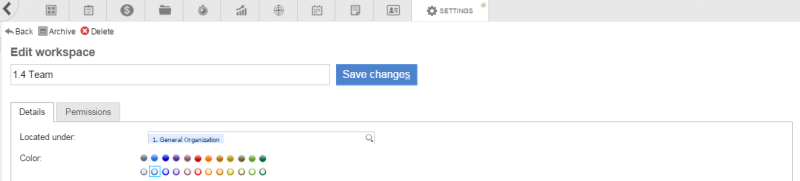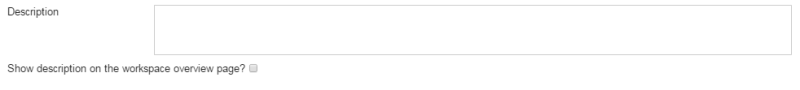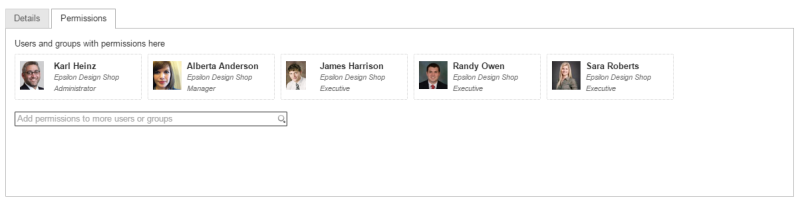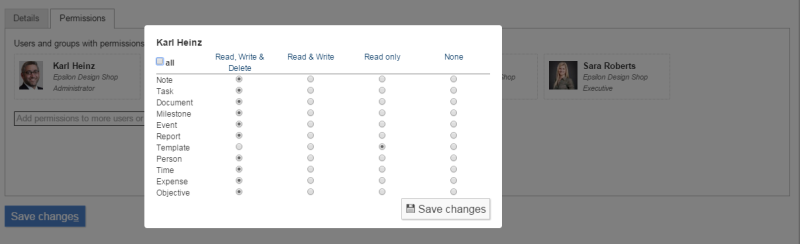Table of Contents
Workspace properties
Main section
- Name: The name that explains the purpose of a workspace.
- Located under: This allows you to build hierarchies of workspaces.
- Workspace color: This is used for the icon in the left sidebar and for the workspace indicator in the list view as shown above.
Section "Description"
This is the description that can be displayed in the dashboard. Make sure you select Yes for Show description on workspace overview page? to display it.