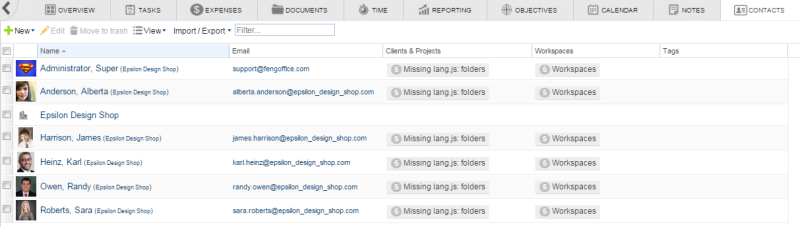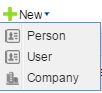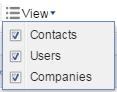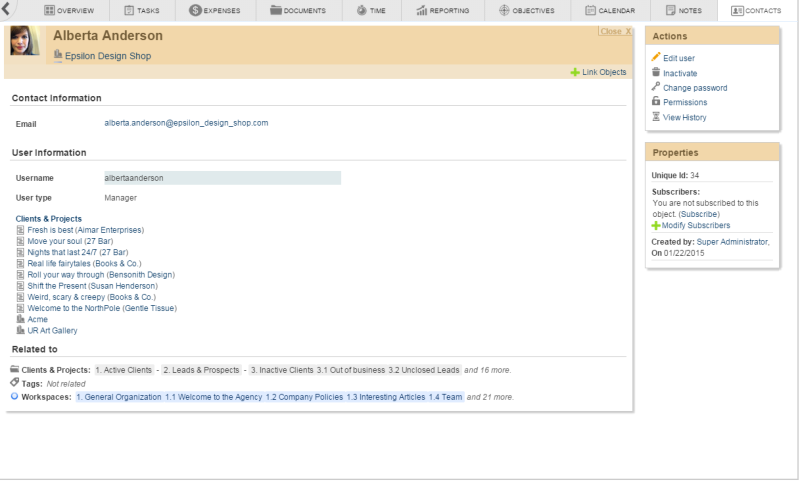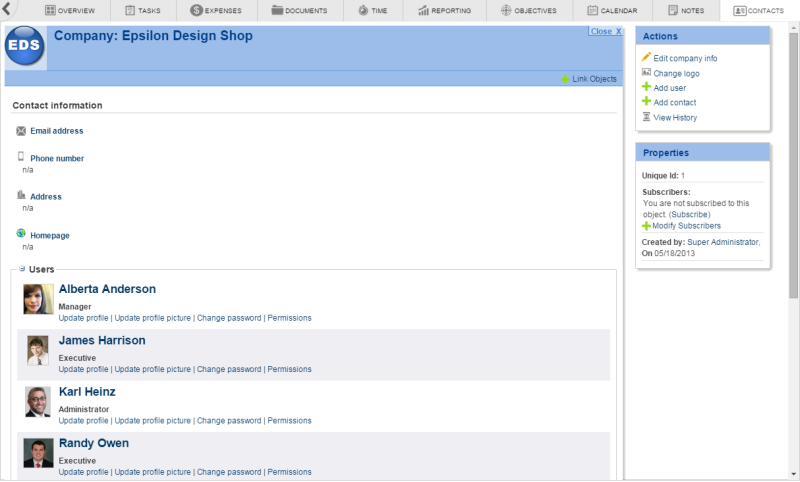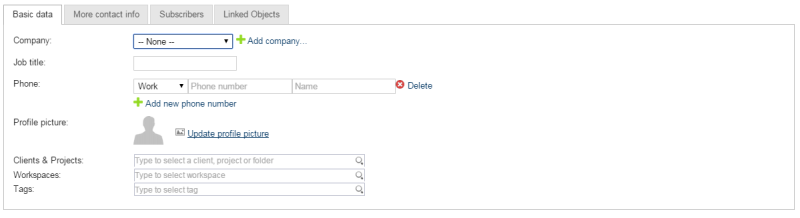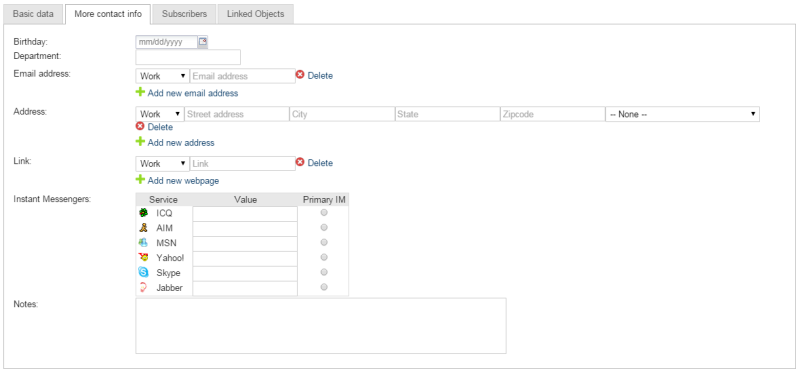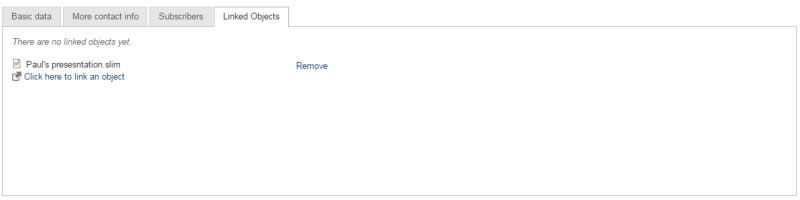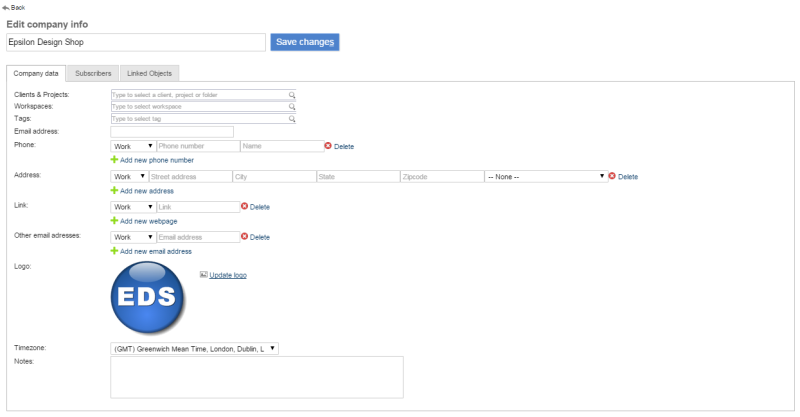Table of Contents
[ Notes | E-Mails | Contacts | Calendar | Documents | Tasks | Web Links | Time | Reporting ]
Contacts
Contacts represent either ![]() persons or
persons or ![]() companies. If you click on the
companies. If you click on the Contacts tab, you basically get an address database. Please be aware that the people you find here may or may not be users of your Feng Office installation - read understanding the difference between users and contacts for details.
Persons may belong to a company (but they don't have to). Companies on the other hand may have many users and contacts (but they don't have to).
List view
Note: you can change the way your contacts names appear on the list, just go to: settings (top on the right clicking your user name) → edit preferences → general
There you will find the following configuration: “List contacts by name”. This will let you choose what to show first: name or surname.
Toolbar
- Person: Creates a new contact (a person, that is).
- User: Creates a new user.
- Company: Creates a new company (a client company, to be precise).
- Edit: Lets you edit the selected contact by taking you to the edit view. Only available if you have one single contact selected.
- Move to trash: Moves the currently selected contacts to the trash.
- Archive: Archives the selected contact(s) into the Archived Objetcs folder.
- View all: Resets all filters and shows all contacts.
- Contacts: Shows only contacts that represent persons.
- Users: Shows only contacts that represent users.
- Companies: Shows only contacts that represent companies.
- Import/Export:
- Persons: Allows you to import/export contacts, which are persons, from/to .csv or .vcf files.
- Companies: Allows you to import/export contacts, which are companies, from/to .csv or .vcf files.
- Send email: Allows you to select a set of contacts (by checking the box next to each) to send all of them the same e-mail. It counts with the option to include recipients on the field “To”, “CC” or “BCC”.
Detail view for contacts
Actions
- Edit contact: Takes you to the edit view.
- Edit picture: Lets you upload or delete a picture assigned to a contact.
- Assign to workspace: Lets you assign a contact to one or more workspaces.
- Move to trash: Moves this contact to the trash.
- Create user from contact: Allows you to create a new user based on the contact's information.
- Archive: Archives this contact into the Archived Objetcs folder.
- View history: Displays the update history of a contact.
Properties
- Tags: Tags that are attached to this company. Clicking on a tag name, selects it in the left sidebar.
- Subscribers: Users who are subscribed to this contact. Clicking on a subscriber name takes you to the corresponding user profile.
- Created by: User who created this contact (including the creation date).
- Modified by: User who last modified this contact (including the date of the last modification).
Detail view for companies
Actions
- Edit company info: Takes you the edit view.
- Update logo: Lets you upload or delete a company logo.
- Move to Trash: Moves this contact to the trash.
- Add user: Creates a new user and assigns it to this company. (Existing users are displayed in the main column of the detail view.)
- Add contact: Creates a new contact and assigns it to this company. (Existing contacts are displayed in the main column of the detail view.)
- Archive: Lets you archive this note into the Archived Objetcs folder.
- View history: Displays the update history of this company.
Properties
- Tags: Tags that are attached to this company. Clicking on a tag name, selects it in the left sidebar.
- Subscribers: People who are subscribed to this company. Clicking on a subscriber name takes you to the corresponding user profile.
- Created by: User who created this company (including the creation date).
- Modified by: User who last modified this company (including the date of the last modification).
Edit view for persons
Main section
Section "Tags"
In this section you can assign one or more tags to a contact.
Section "Basic Data"
Section "More contact info"
Section "Custom Properties"
In this section, you will have the option to set your own new properties depending on your needs.
Section "Subscribers"
This section allows you to edit the subscribers options.
Section "Linked objects"
Edit view for companies
Main section
FAQ
There are no frequently asked questions so far.