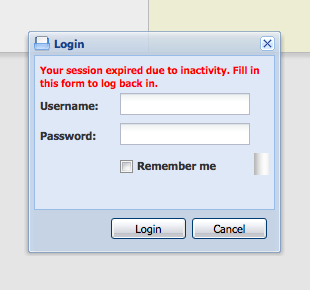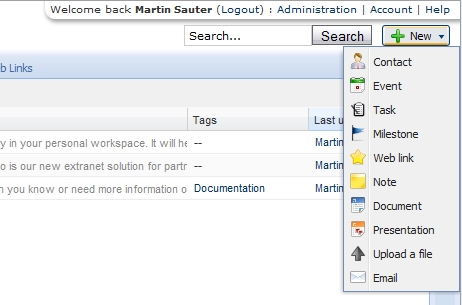系统登录
通常的登录界面
恢复密码
If you forgot your password, click the Forgot password? link on the login screen. You will get a form that allows you to request a new password. Since e-mails are sent unencrypted you should change this temporary password immediately after the first login in your user account.
PLEASE NOTE: You can only request a new password with an e-mail address that is already stored in an existing user account, and the new password will be sent to that address. If you get an error message you have probably been using Feng Office with another e-mail address.
超时后再登录
If you have been inactive for a certain time, Feng Office logs you out for security reasons. This is called a session timeout. You can log in again using this special login dialog appearing automatically:
退出
备注
此译本源自Feng office英文文档,仅供参考。 翻译参与者:Shellway